Support Center
Tools
Figma, Plectica, pen and paper
Role
Co-Lead, Researcher, Information Architect, UX Designer, Content Writer
Dates
8/22 - 11/22
Team
Myself, Emp. 1 (Client Communications), Emp. 2 (UI Designer), Emp. 3 (Engineer)

Frameable Events, a competitive virtual event platform, needed its first customer-facing knowledge base. The Client Success team was experiencing a high number of support calls from its enterprise customers. Oftentimes, these 30-minute bookings would consist of client questions that could have been answered elsewhere.
In addition to the increased number of support calls from enterprise clients, the company was about to launch a free and paid self-serve product line. These two additional offerings did not include dedicated customer support.
In order to improve the customer experience, I tasked myself with defining the problem statements, presenting research to stakeholders, creating and refining the user journey, and mapping out the user task flow. I collaborated with other team members on UI mock-ups and site architecture.
After the successful launch of the customer-facing knowledge base support calls were reduced by an overall 55%.
Discovery
Research
I started this project by researching the problem space.
-
81% of software users try to solve their own problems before seeking help.
-
If they don’t want to reach out to an agent, then we should not offer a chatbot.

-
89% of millennials prefer self serve help and onboarding to dealing with people on the phone.
-
We needed a solution that was online vs just adding an additional phone line to handle the new self-serve product customers.

These insights influenced the design of the solution, but before the ideation process could begin, I needed to understand where exactly our customers were experiencing pain points.
User Journey Map
I mapped out the core user journey in three phases, to show the main user pain points.

The two main points of friction were
-
In the app, when a user was creating the event.
-
Not in the app, when the user is getting ready to host the live virtual event.
A third point of friction was uncovered from working with the Client Success team, which was
-
Attendees joining the event without prior knowledge of the platform.
Define
User Task Flow
Next, I needed to map out the user’s task flow in the software to target exactly where we needed to surface the solutions based on the three insights from the user journey map.

In Phase 1 it was very important to surface contextual support. Each step in the event creation flow would need its own curated content surfaced within the app for the fastest delivery to the user. If the delivered content was not satisfying, then we would need a backup route for the user to find more help. That backup route would become useful when users needed to revisit support content outside of the app.
Proposed Solutions
From the customer journey map and user flow, I was able to identify two cohesive solutions for the user.
-
In-app widget to deliver support instantly and contextually.
-
A customer-facing knowledge base that the user could return to when not using the platform.
Ideate & Design
Wireframes & Sketches
I began exploring solutions by creating some wireframes. I used the diverge and coverage method with my UI designer. I produced a total of 5 distinctively different designs.
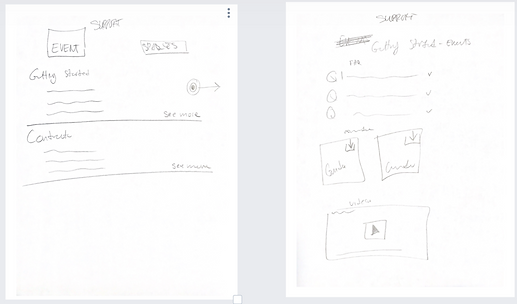



Out of the 5 designs, 4 were not chosen, and 1 was our best option.
Once there was alignment on the best possible solution, I gave my UI designer the space to create a pixel-perfect mockup.
We reviewed all the designs together with the engineering team. It was great to see everything together, and this way, we were able to eliminate the designs that were out of scope.

Given the amount of time and resources allocated to this project, we decided on the best solution to provide for our users. We chose the final design because it was most achievable by engineering due to technical constraints, and the information was laid out in a way that the user visiting the site would be able to find and access immediately.
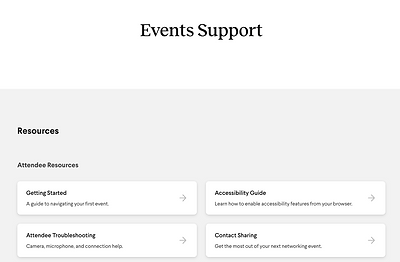
Architecture
Next, I started developing the information architecture to organize the pages for a better user navigation experience. I did this in collaboration with my content writer. Creating the architecture also helped later on when labeling pages, scaling the site, and documenting content.
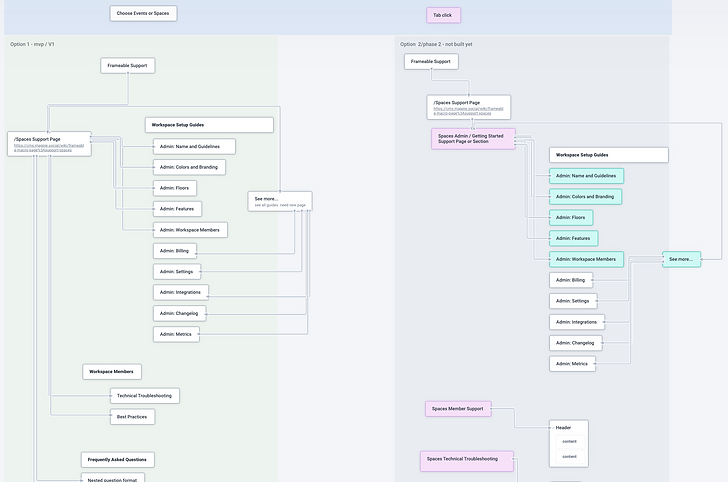
Result
The result was a fully accessible knowledge base, later named “Support Center”, which housed all of the support content for the virtual events product. The knowledge base was linked to from the in-app experience for event hosts and the front-end live event experience for hosts, attendees, and presenters. The knowledge base was fully accessible from our marketing site as well.
Introducing this knowledge base and having it accessible from the event creation flow reduced support calls by an overall 55% and is now one of the Client Success Team’s most used asset for proactively assisting event clients.